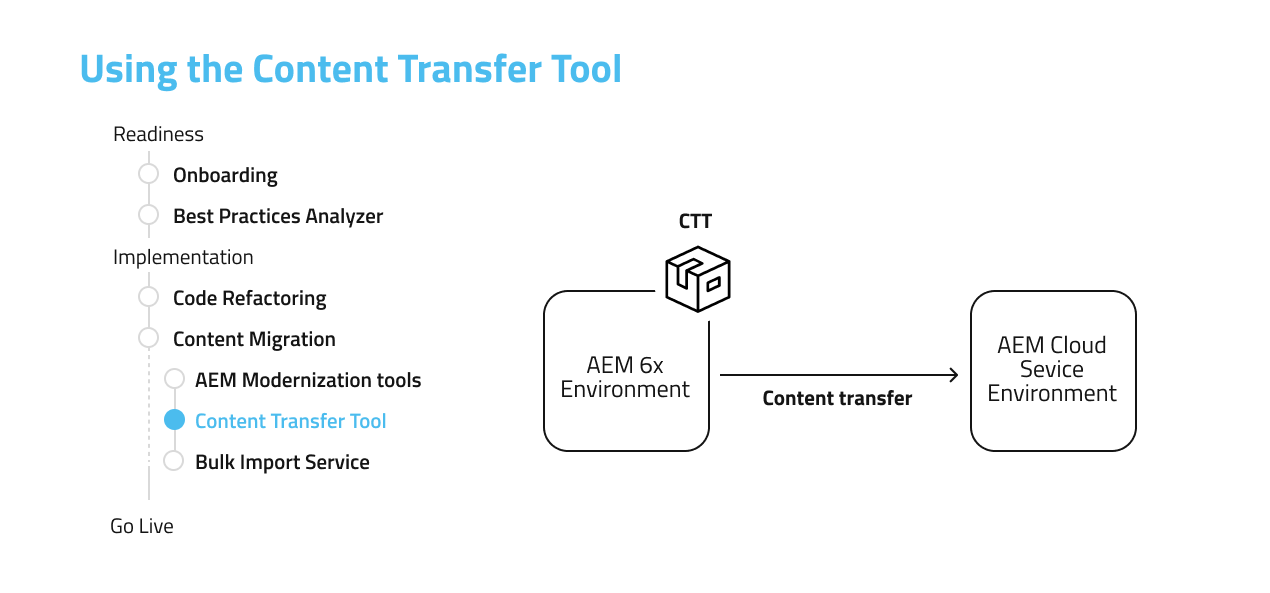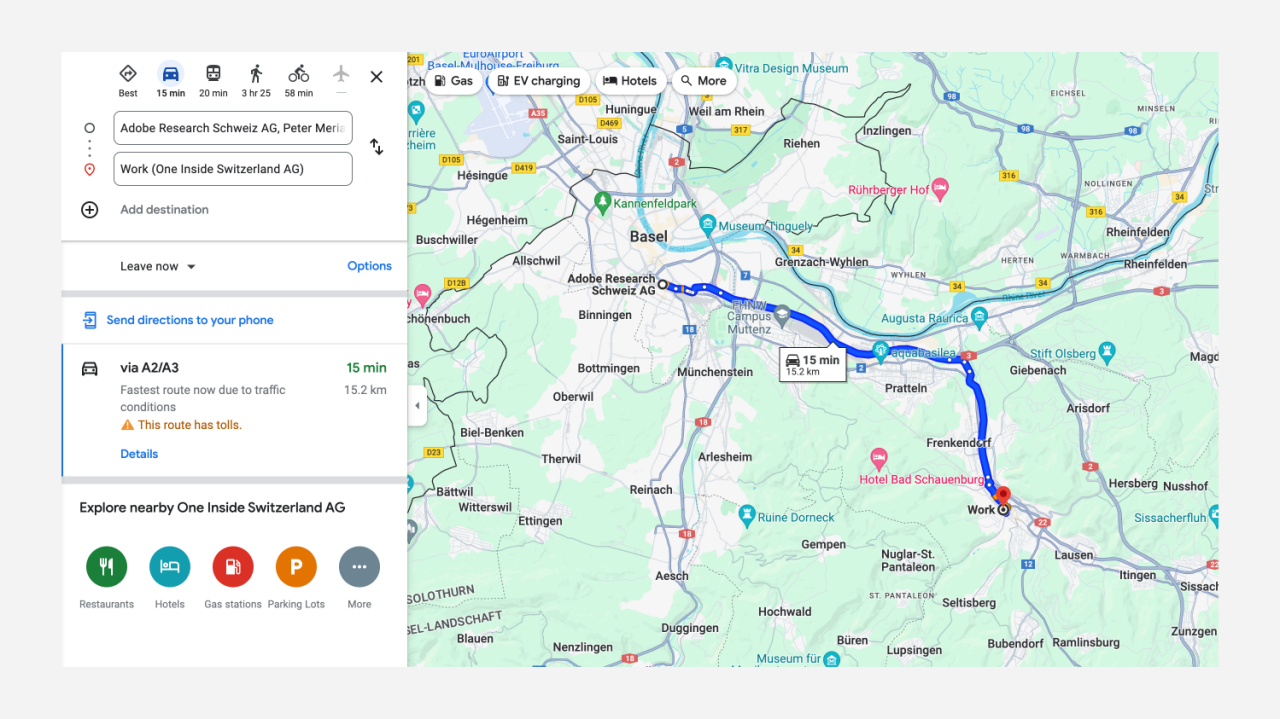Is your organization harnessing the full potential of Adobe Experience Manager (AEM) to deliver exceptional digital experiences across various channels?
If you currently run your websites on AEM On-Premise or rely on Adobe’s Managed Services, it’s time to embark on a journey into the Cloud.
In 2020, AEM introduced the next generation of CMS with AEM as a Cloud Services. It’s time for you and your company to prepare for this transition and embrace this next-generation CMS in the Cloud.
At VASS, we’ve worked with several large enterprises, helping them move from AEM on-premise to AEM Cloud Service, executing seamless migrations in less than three months.
Within this comprehensive guide, our AEM experts have compiled their knowledge and address the following questions:
- How can you smoothly transition from AEM on-premise to AEM Cloud?
- What are the critical steps for a successful migration to AEM Cloud?
- What common pitfalls should you avoid?
But before delving into the steps, let’s explore the compelling advantages of embracing AEM Cloud.
Table of Contents
- What are the benefits of moving to AEM Cloud?
- Moving from AEM On-Premise to AEM as a Cloud Service step-by-step
- Need personal guidance with our experts?
- Lessons Learned from AEM as a Cloud Service Migration Projects and Best Practices
- Key Takeaways for Your AEM as a Cloud Service Migration
What are the benefits of moving to AEM Cloud?
As with any enterprise project, it is essential to demonstrate the clear benefits of migrating your AEM installations to the Cloud to your organization and board.
Let’s explore why this transition is a necessary step.
Moving from AEM On-Premises or managed services to AEM Cloud offers numerous advantages, including:
Reduced Cost of Ownership and Mid-term ROI
The total cost of ownership with AEM Cloud is drastically reduced. Your company might get savings on several aspects:
- License: Licensing costs may decrease since the new pricing model is usage-based. Additionally, transitioning to the Cloud provides you with a fresh opportunity to engage in price negotiations with Adobe.
- Operational Costs: AEM Cloud simplifies many operational aspects, such as environment management and automated version updates.
- Infrastructure and Hosting: If you previously hosted AEM on your premises, you’ll experience substantial infrastructure and hosting expenses savings. This eliminates the cost of maintaining infrastructure.
- Workforce: The number of full-time employees (FTEs) required for the project will decrease, resulting in cost reductions.
While the migration project incurs initial expenses, our team has successfully migrated websites to AEM Cloud in less than three months.
The timeline can vary depending on integration complexity and the number of websites and domains involved.
Based on our analysis, the return on investment (ROI) for such a project typically falls below three years. In other words, migrating to AEM Cloud is a worthwhile investment.
Your CMS is always up-to-date, ensuring you have access to the latest features.
With AEM as a Cloud Services, you can say goodbye to version upgrade projects.
Adobe automatically updates the CMS with the latest features, eliminating the concept of versions. It operates like any other Software as a Service, ensuring you are always working with the most current version.
It’s more secure
Security is a primary concern for large enterprises, and AEM as a Cloud Service could offer enhanced security compared to your current setup.
The solution is continuously monitored, and regular patches are applied promptly whenever a security issue is detected.
Read this document about Adobe Cloud Service Security Overview for more details.
99.9% Uptime
With AEM Cloud, your website will always be online. This solution can efficiently scale horizontally and vertically to consistently maintain this high level of service, effectively managing even the most intensive traffic loads.
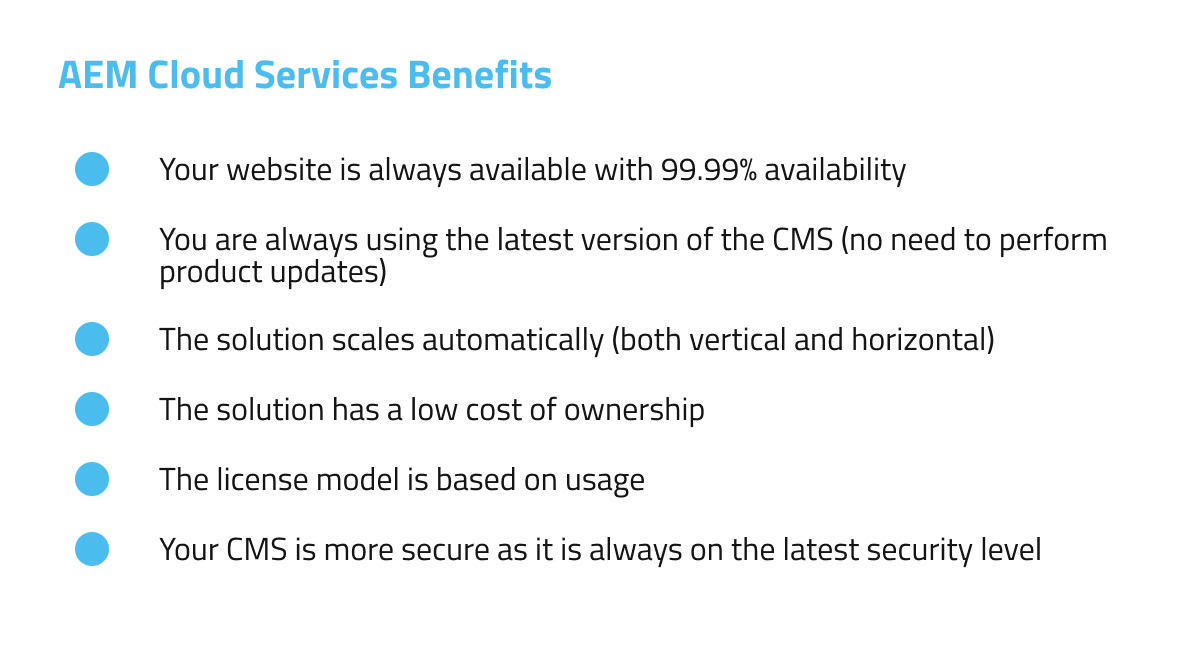
No Learning Curve
One significant advantage of transitioning to AEM Cloud is that your marketing team will find the tool familiar.
Despite significant changes in architecture, release processes, and operations, the end-user experience remains unchanged.
Content editors won’t notice any differences following the migration if you use the latest on-premise version.
This means you won’t need to invest time and resources in managing this change or providing extensive training to your team.
Focus on Innovation and Achieve a Faster Time to Market
Managing the operation of an Enterprise CMS is a practice rooted in the past. It’s time for your organization to embrace this new reality.
With AEM Cloud, you can accelerate innovation for several reasons:
- Your workforce can be fully dedicated to projects that create value.
- You gain access to the latest innovations from Adobe.
Thanks to our extensive experience with AEM Cloud Service and collaboration with multiple clients, we have witnessed a significantly improved time to market. Projects are completed swiftly, and new websites can be launched within months.
When your company has a new product or service to showcase, you’ll reap the benefits of working with this new generation CMS.
Moving from AEM On-Premise to AEM as a Cloud Service step-by-step
This section will guide you through migrating from AEM On-Premise to AEM as a Cloud Service.
Each step is carefully designed to ensure a smooth and successful transition to the Cloud, covering critical aspects from initial analysis to going live.

Step 1 – Analyze, Plan, and Estimate the Effort
The initial step in this journey is to understand AEM as a Cloud Service and the associated changes and deprecated features.
Some noteworthy changes include:
- Architecture changes with automatic horizontal scaling
- Project code structure
- Asset storage
- Built-in CDN
- Dispatcher configuration
- Network and API connections, including IP whitelisting
- DNS & SSL certificate configuration
- CI/CD pipelines
- AEM author access with Adobe account
- User groups & permissions
Additionally, it’s crucial to evaluate your current AEM installation, particularly in terms of connections and integrations with other services:
- APIs or endpoints within the internal network
- Third-party services, especially those protected by IP whitelisting
- Any data import services to AEM
- Login with closed user group (CUG)
These elements should be carefully reviewed, as some adjustments may be necessary.
Another critical aspect is effective communication with current stakeholders, partners, and the Adobe team. Onboarding these parties from the project’s outset is essential, with clear task assignments and timeframes.
For example, you will later discover that the involvement of your internal IT team is required. Informing them in advance is crucial to prevent project delays.
Furthermore, it’s essential to review your licensing agreements with Adobe and ensure that you have the appropriate subscriptions for AEM as a Cloud Service.
While this initial step may only take a few days, it is vital in assessing critical aspects of your installation, defining the project plan and effort, and sharing this information with key stakeholders.
Step 2 – Prepare the code for AEM as a Cloud Service
This step aims to ensure your current AEM installation and its code base are ready for the Cloud while remaining compatible with your existing on-premise instances.
While we won’t go deep into all the structural changes required for AEM Cloud in this article, we’ll provide an overview to keep it easily digestible for all readers. It’s always a good practice to be on the latest AEM version before migrating. Check our AEM 6.5 Upgrade guide to ensure your instance is up to date.
While we won’t go deep into all the structural changes required for AEM Cloud in this article, we’ll provide an overview to keep it easily digestible for all readers.
Adobe offers a helpful tool called the Adobe Best Practices Analyzer designed to evaluate your current AEM implementation and offer guidance on improvements to align with best practices and Adobe standards.
The report generated by this tool covers:
- Application functionality in need of refactoring.
- Repository items that should be relocated to supported locations.
- Legacy user interface dialogs and components that require modernization.
- Deployment and configuration issues.
- AEM 6.x features replaced by new functionalities or are currently unsupported on AEM as a Cloud Service.
It’s important to note that an AEM expert should review the Adobe Best Practices Analyzer report, as it will not fully comprehend the entire codebase and its implications.
Following the assessment, an AEM architect or developer can restructure the codebase and apply new practices per the latest AEM Archetype.
A recommended practice is further refactoring and reviewing outdated features from your current codebase.
Since comprehensive testing of the entire website and application will be necessary later on, taking the opportunity to eliminate technical debt and establish a more robust foundation is advantageous.
Step 3 – Prepare AEM Cloud Environments
This step aims to prepare the cloud environment and set up AEM Cloud Manager, the backbone of AEM as a Cloud Service. Importantly, this step can be conducted concurrently with the previous one.
Adobe Cloud Manager offers a user-friendly interface that simplifies configuring environments, setting up pipelines, and configuring certificates, DNS, and other essential services.
Please take note: To access AEM Cloud Manager and the necessary services, you must first establish a licensing agreement with Adobe. Start discussions with your Adobe account manager well in advance to prevent any delays at this stage.
Step 4 – Migrate Your Projects and Code to AEM Cloud
By this stage, your code has been refactored, and any changes incompatible with the on-premise setup have been implemented and migrated to make it cloud-ready.
Additionally, all necessary environments (test, staging, production) have been appropriately configured and are ready to host your code.
This step is relatively straightforward and involves pushing your code to the Cloud Git repository. During this phase and until the go-live, it is advisable to enforce a feature freeze.

However, if you cannot afford to freeze features in your production environment or if critical changes must be applied to your on-premise installation, it is feasible to backport the code to the Cloud later.
At VASS, we have experience handling such situations, but it’s essential to understand that a code freeze can help mitigate the risks of project delays and increased complexity.


 Facebook
Facebook
 X
X
 Linkedin
Linkedin